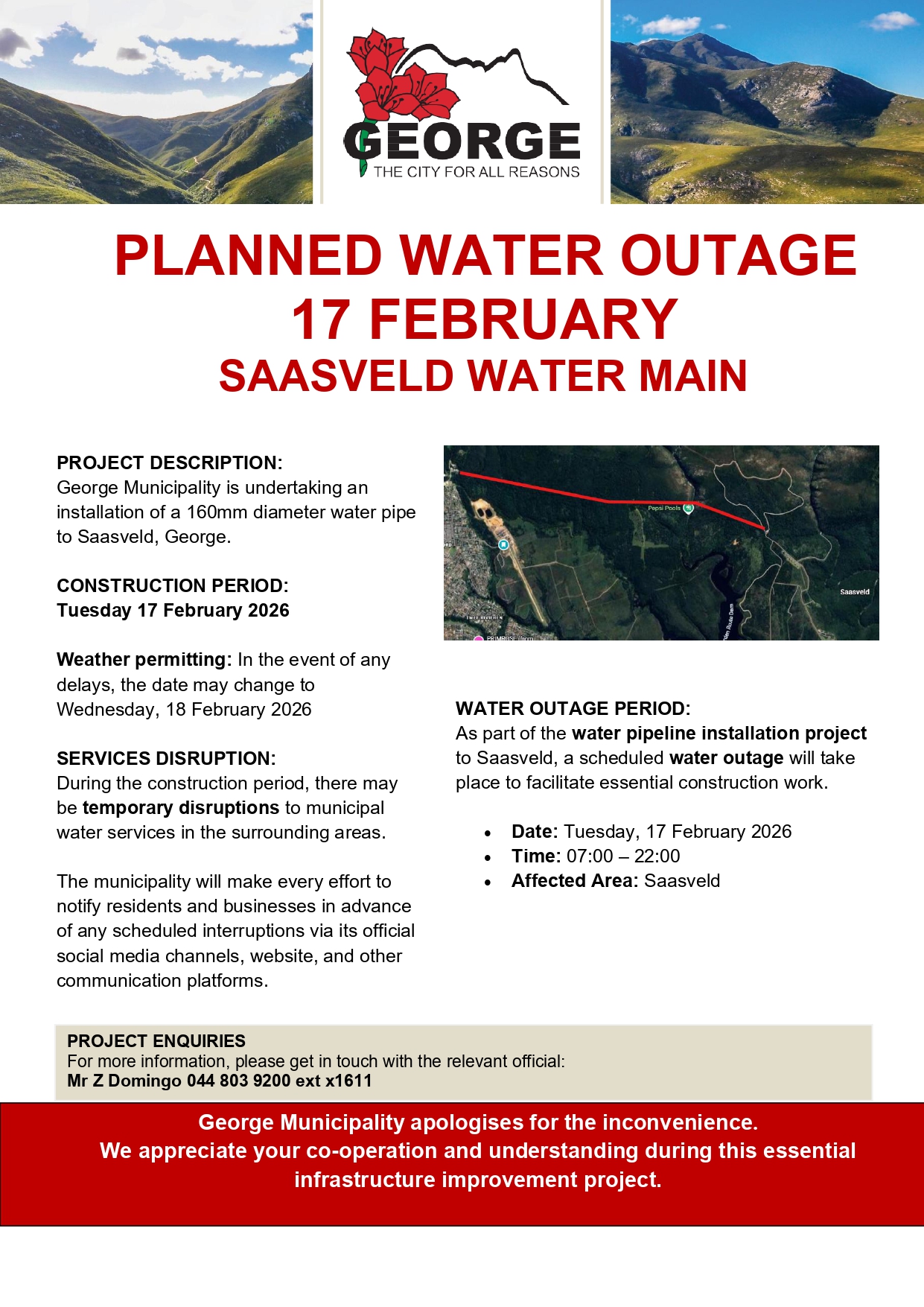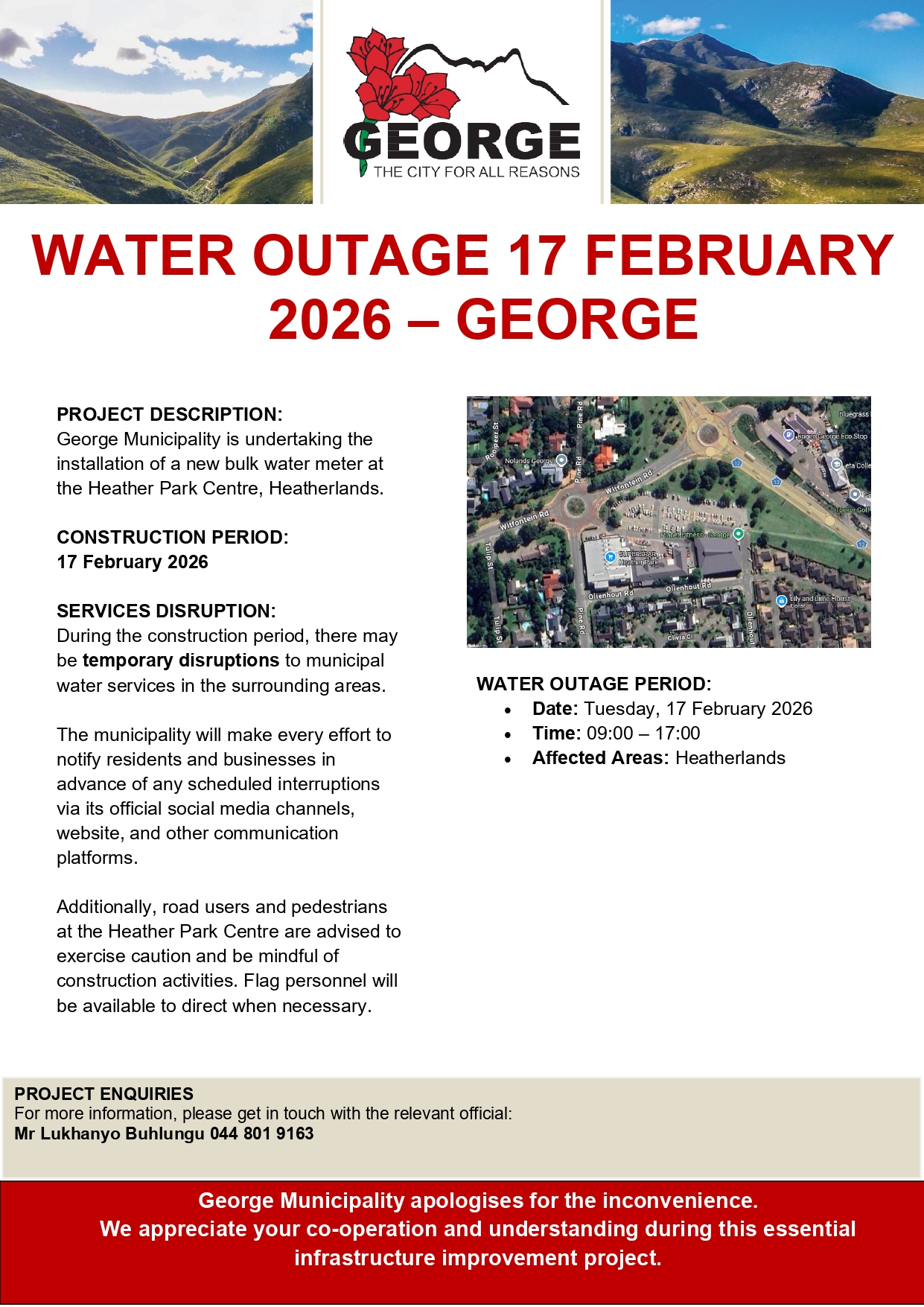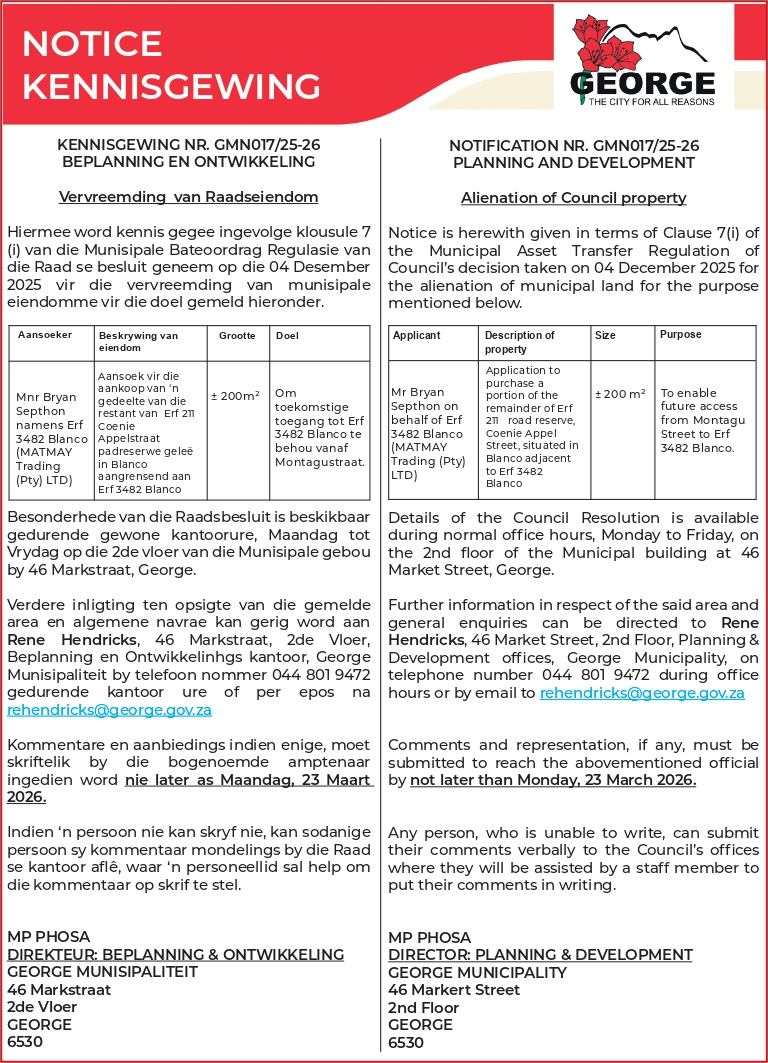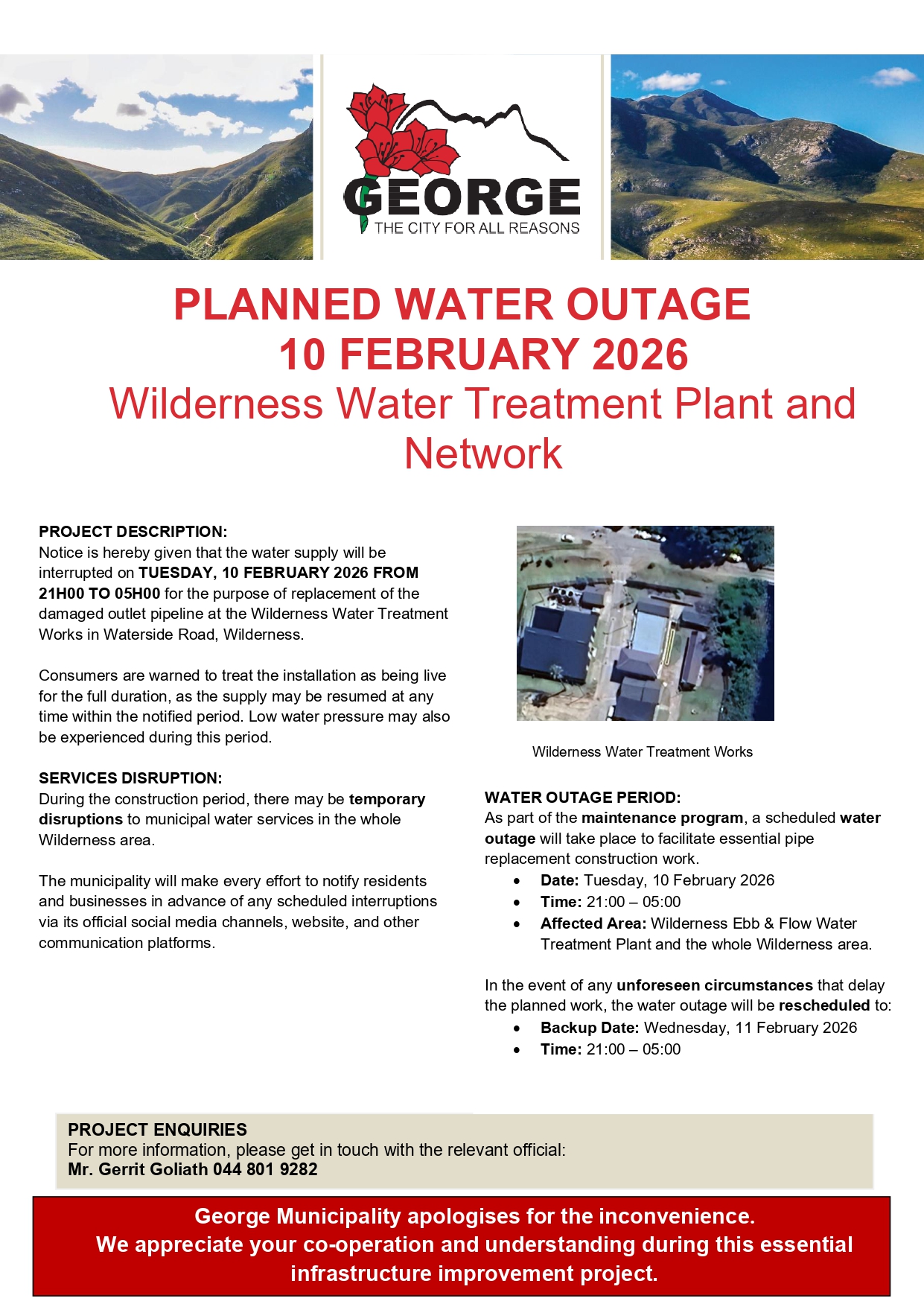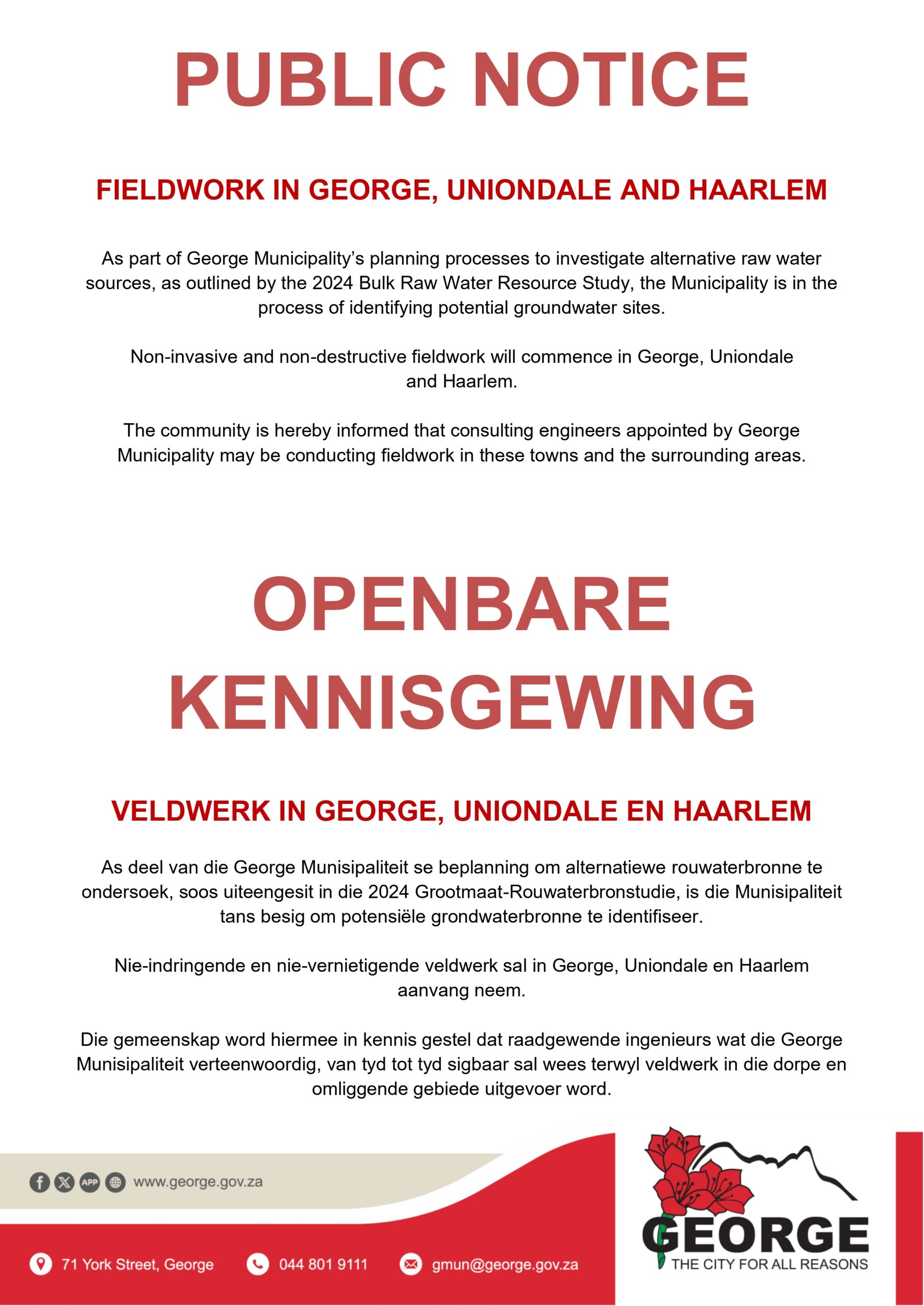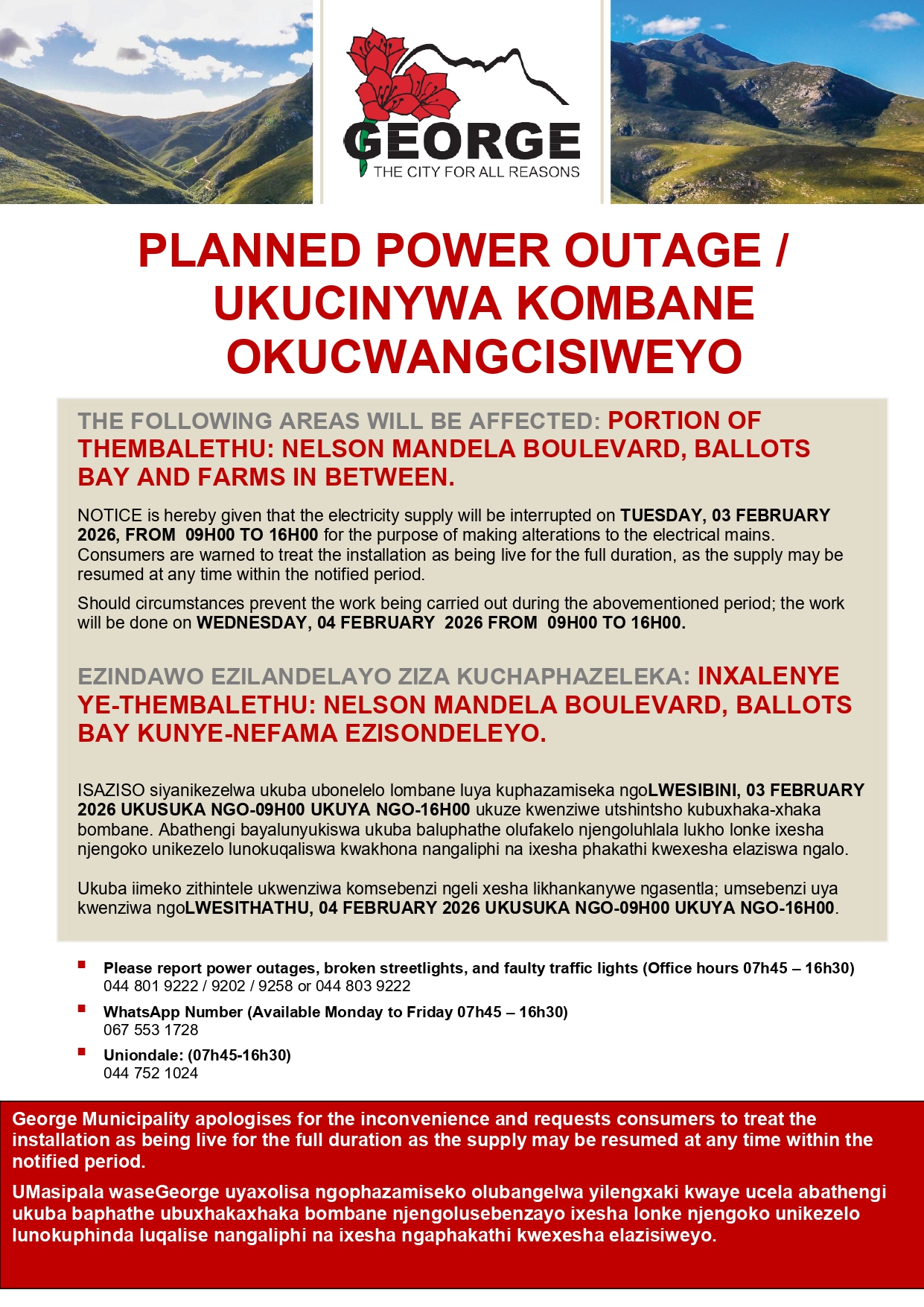Author: Debra Sauer
George Municipality hosts annual Events Compliance Workshop
In the photo above, Joan Shaw, Manager: George Tourism, does the programme introduction to the attendees at the George Municipality Events Compliance and Support Workshop, held at the Conference Centre at George Civic Centre.
The Tourism Section of the George Municipality successfully hosted its annual Events Compliance Workshop on 11 February 2026. The workshop brought together key municipal departments and industry stakeholders to strengthen understanding of the processes required to host safe, compliant, and successful events within George.
The workshop focused on equipping event organisers with essential knowledge regarding event permit requirements, application timelines, and compliance procedures. Participants were also briefed on the Call for Event Support, which is currently open and will close on 22 February 2026.
Representatives from several departments presented critical event-related information, including the Sports Development Section, Town Planning, Traffic Services, Municipal Venues and Facilities, Tourism, and the Garden Route District Municipality’s Environmental Health Section— who provided important guidance on health and hygiene requirements for events where food vendors are present.
A total of 62 stakeholders and officials attended this year’s workshop, highlighting the growing interest in ensuring that events in George meet regulatory standards and operate safely.
Key insights shared during the sessions included:
The Sports Development Section noted that, although many facilities are designed for multi-purpose use, the municipality has chosen to limit access to season-specific sporting codes to reduce water consumption. This arrangement will remain in place until each respective sport code’s league season has concluded.
Stakeholders were reminded of the required lead times for applications pertaining to population certificates, posters and banners, and noise exemptions. They were also encouraged to register on the event organisers’ database at the George Tourism Office. George Municipality Tourism Section: events@visitgeorge.co.za
The workshop also provided an update on the Municipality’s transition to the regional online events portal, Collaborator. Once fully implemented, all event permit applications will be processed through this digital platform, streamlining communication and improving the efficiency of event management across the municipal area.
The George Municipality remains committed to supporting a thriving, safe, and well-managed events industry and thanks all stakeholders who participated in this year’s workshop.
Photos:

Some of the attendees during the workshop.

Melanie Martins from Georg e Tourism clarifies a topic after fielding a question from the attendees.

Alwyn Joseph from George Municipality spoke on Auxiliary Servies and the rental of municipal halls.
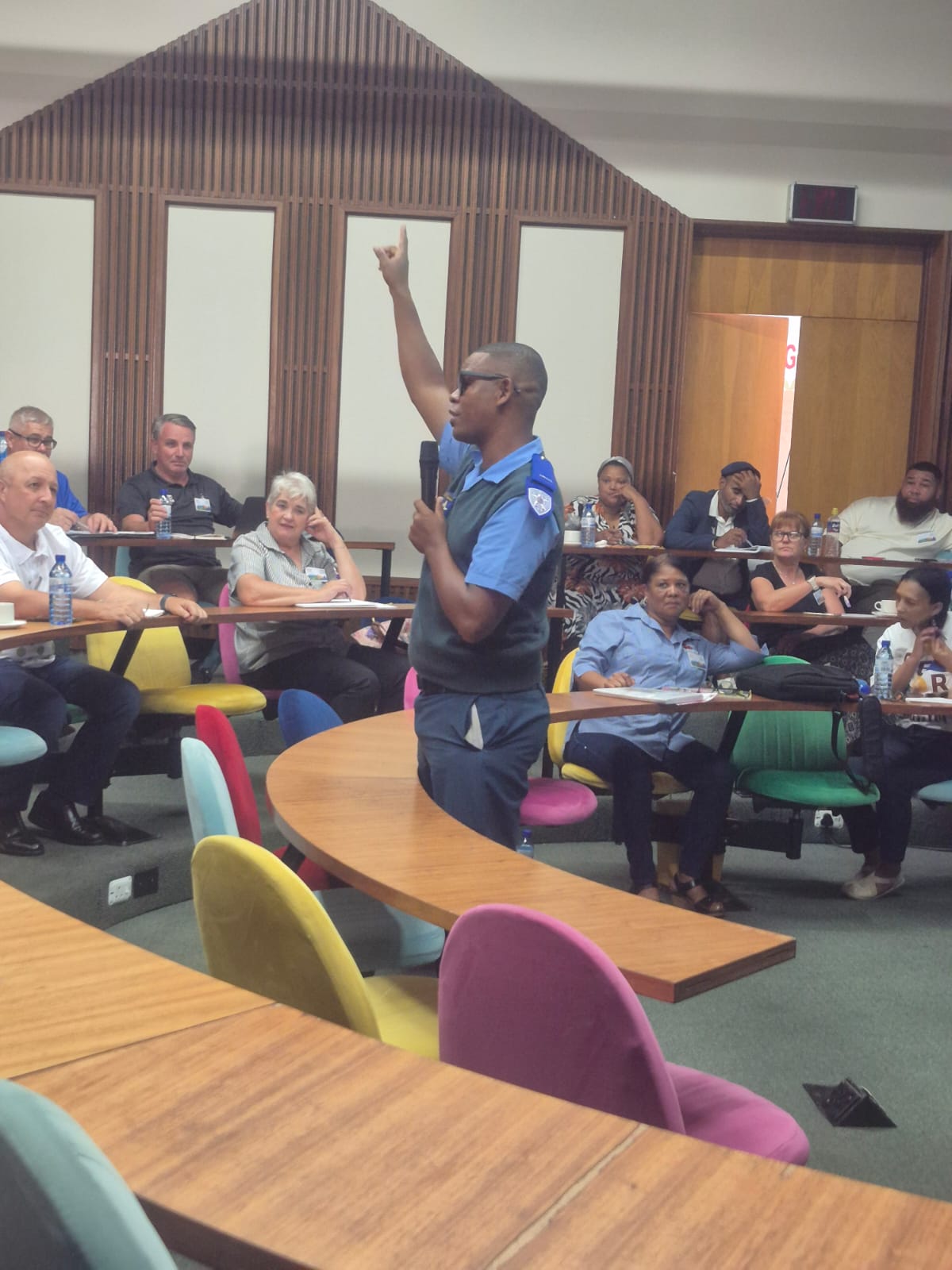
George Traffic Officer, Franklin Windwaai, responded to a lot of questions regarding traffic services during events.
Refuse removal service delays

George Municipality would like to inform residents that refuse removal services will experience delays today, Monday, 16 February 2026, due to operational challenges.
Collection teams are actively attending to all affected areas and will continue working beyond normal operating hours to ensure that all refuse is collected as scheduled.
The Municipality apologises for the inconvenience caused and requests residents’ patience and understanding while services are being completed.
For enquiries, residents may contact Community Services at 044 802 2900.
Public Notice: NATIS system down at Traffic Services, Pacaltsdorp
George Municipality would like to inform the public that the NATIS system at the Traffic Services Department (Driving Licence Testing Centre – DLTC) in Pacaltsdorp is currently offline. This disruption is affecting all transactions and related services at the facility.
Technicians are attending to the problem as a matter of urgency. The Municipality apologises for the inconvenience caused and requests the public’s patience while the matter is being resolved. At this stage, no estimated time for restoration is available.
For enquiries, please contact the Traffic Department in Pacaltsdorp on 044 878 2400.
George Libraries celebrate World Read-Aloud Day 2026
In the photo above, Anette Kortman, Librarian at Thembalethu Library, engages with learners at Tyholorha Primary School.
George Municipality joined millions of readers around the world in celebrating World Read-Aloud Day, an annual global event that highlights the joy, power and importance of reading aloud. World Read-Aloud Day is celebrated on the first Wednesday of February each year and in 2026 took place last week.
World Read-Aloud Day is an inspiring literacy programme that aims to unlock the potential of children through reading, while advocating for access to literacy and diverse stories for all. The day places special emphasis on young readers, recognising the vital role reading plays in helping children develop a sense of belonging, confidence, curiosity, courage, kindness and hope.
“These values are essential in shaping children who can build strong relationships, respect differences and contribute meaningfully to society,” said Rachel Williams, Manager: George Libraries. “Reading aloud is more than just sharing a story – it is about nurturing empathy, understanding and connection from a young age.”
All George libraries took part in celebrating the event by visiting schools and creches. World Read-Aloud Day activities included shared reading sessions, discussions and fun interactive engagements.
As part of the celebrations, George Libraries once again partnered with Nal’ibali, South Africa’s national reading-for-enjoyment campaign. Nal’ibali, which means ‘here’s the story’, aims to spark children’s potential through storytelling and positions libraries as safe, welcoming spaces where children can discover the joy of reading and book lending.
This year’s programme featured a special story titled A New Friend, developed by the SLED team (Sign Language Education and Development) and illustrated by Rico. Nal’ibali partnered with SLED to create this unique story using South African Sign Language (SASL), South Africa’s 12th official language. The story was first developed in SASL and later translated into various languages to ensure broader accessibility.
The story introduces a new Deaf Nal’ibali character, Thandiwe, and teaches valuable lessons about friendship, inclusion and respect for diversity. “This is a powerful and meaningful story that reminds children that we are all unique, that our differences matter, and that we need one another,” Williams added. “It encourages young readers to be aware of others’ needs, to value one another, and to recognise that everyone has something worthwhile to contribute.”
George Municipality invites parents, caregivers, educators and children to join their local libraries and to escape into a world of fun, learning and adventure through storytelling right through the year.
Photos:

Janine Pierre-Carolus, a librarian at George Library, interacts with young learners at Pacaltsdorp Primary School.

Garelene Muller, a Children’s librarian also engages with youngsters at Pacaltsdorp Primary during the fun sessions of learning and storytelling.
George Municipality launches Illegal Dumping Awareness Month, February 2026
In the photo above, Cllr Erika Brown, MMC for Environmental Services, Mayor Browen Johnson and Anneline April, Senior Supervisor: Street Cleansing work together to clean up some of the garden refuse dumped in Sierrissie Street.
Videolink:
George Municipality officially launched its annual Illegal Dumping Awareness Month campaign on Friday, 6 February 2026, at Sierrissie Street in New Dawn Park (Pacaltsdorp area) and at Croton Valley in the same area. The launch took place at two of the identified illegal dumping hotspots, highlighting the Municipality’s continued commitment to addressing illegal dumping across the city.
Executive Mayor Ald Browen Johnson led the launch and emphasised that illegal dumping remains a serious concern affecting communities, public health and the environment.
“Illegal dumping affects all of us. It is a health risk, it endangers children who play in these areas, and it places a significant financial burden on the Municipality,” said Mayor Johnson. “During the month of February, we are calling on communities not to support illegal dumping, to stop it, and to report it when it occurs.”
Throughout February, the Community Services Directorate will lead a focused programme of clean-up and rehabilitation of illegal dumping sites, supported by health and environmental education campaigns aimed at encouraging responsible waste disposal and long-term behavioural change.
Planned activities for Illegal Dumping Awareness Month include:
• 09 – 13 February: Clean-up activities and health education awareness
• 16 – 20 February: River clean-up operations at Blanco River and Kat River
• 23 – 27 February: Clean-up activities and health education awareness
• 27 February: Silent walk against illegal dumping in Thembalethu, starting at the Thembalethu Police Station
According to Sivuyile Mtila, Acting Director: Community Services, an amount of R16.34 million has been has been allocated to support the campaign for a year. “This funding covers street cleansing, refuse removal, the appointment of ward-based coordinators, and the implementation of education and awareness initiatives. Our objective is to ensure sustainability by addressing both behavioural and systemic causes of illegal dumping,” said Mtila.
Mayor Johnson also visited another illegal dumping site in Sierrissie Street, New Dawn Park, where he highlighted that much of the waste being dumped illegally consists of garden refuse.
“The Municipality provides green bags and collects them in this area. There is therefore no reason for garden waste to be dumped illegally,” he said.
Residents were reminded that members of the public can report illegal dumping to the Municipality. On successful conviction, a reward of R2 500 may be paid to the whistle-blower.
“This is Illegal Dumping Awareness Month, and we want the message to be loud and clear: stop illegal dumping. We urge the community of George to work with us to keep our city clean and green,” said Mayor Johnson.
The Mayor also expressed his appreciation to the Croton Valley community, who joined the launch to show their support and commitment to standing against illegal dumping.
George Municipality encourages all residents to play an active role in protecting their environment by disposing of waste responsibly and reporting illegal dumping incidents through the official municipal channels. Please report the perpetrators here: 044 801 6350 or email sprins@george.gov.za
Photos:

George Municipality workers pick up litter in Cordon Valley, New Dawn Park.

Ald Browen Johnson, Executive Mayor of George and Cllr Erika Brown, MMC for Environmental Services with residents from Croton Valley at the launch.

Mayor Browen Johnson, Cllr Erika Brown, MMC for Environmental Services and Sivuyile Mtila, Acting Director: Community Services at a illegal dumping site in Sierrissie Street, New Dawn Park.

Mayor Browen Johnson and Anneline April, Senior Supervisor: Street Cleansing work together to clean up some of the garden refuse dumped in Sierrissie Street.
Foot and Mouth Disease: Know the signs
Issued on Behalf of AGRIWC, GRDM and DOA
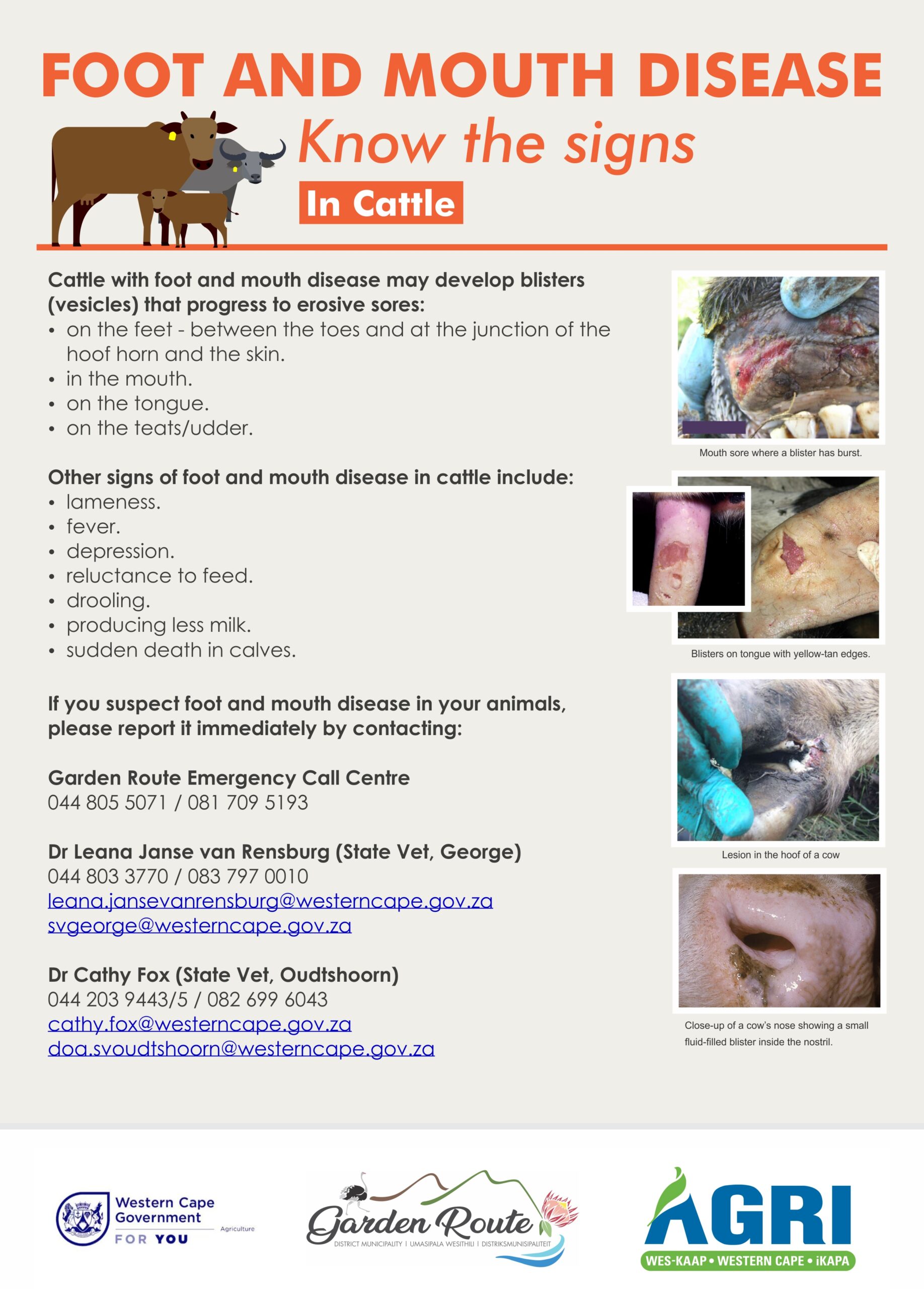
F𝗼𝗼𝘁-𝗮𝗻𝗱-𝗠𝗼𝘂𝘁𝗵 𝗗𝗶𝘀𝗲𝗮𝘀𝗲 (𝗙𝗠𝗗) 𝗔𝘄𝗮𝗿𝗲𝗻𝗲𝘀𝘀
FMD is a serious disease that spreads easily in livestock. It is caused by a virus found in all body fluids such as saliva, urine, faeces, milk and in the air that is breathed out by all infected animals. The incubation period is between 2 – 14 days, while at this time, animals can appear healthy but still be infectious.
FMD is a controlled animal disease in terms of the Animal Diseases Act, 1984 (Act No 35 of 1984). Any suspicious clinical symptoms (salivation, blisters in the mouth, limping or hoof lesions) must be reported to the local State Veterinarian immediately and such animals must not be moved under any circumstances. The Act prescribes certain control measures, like isolation and movement control, that are being enforced by Veterinary Services.
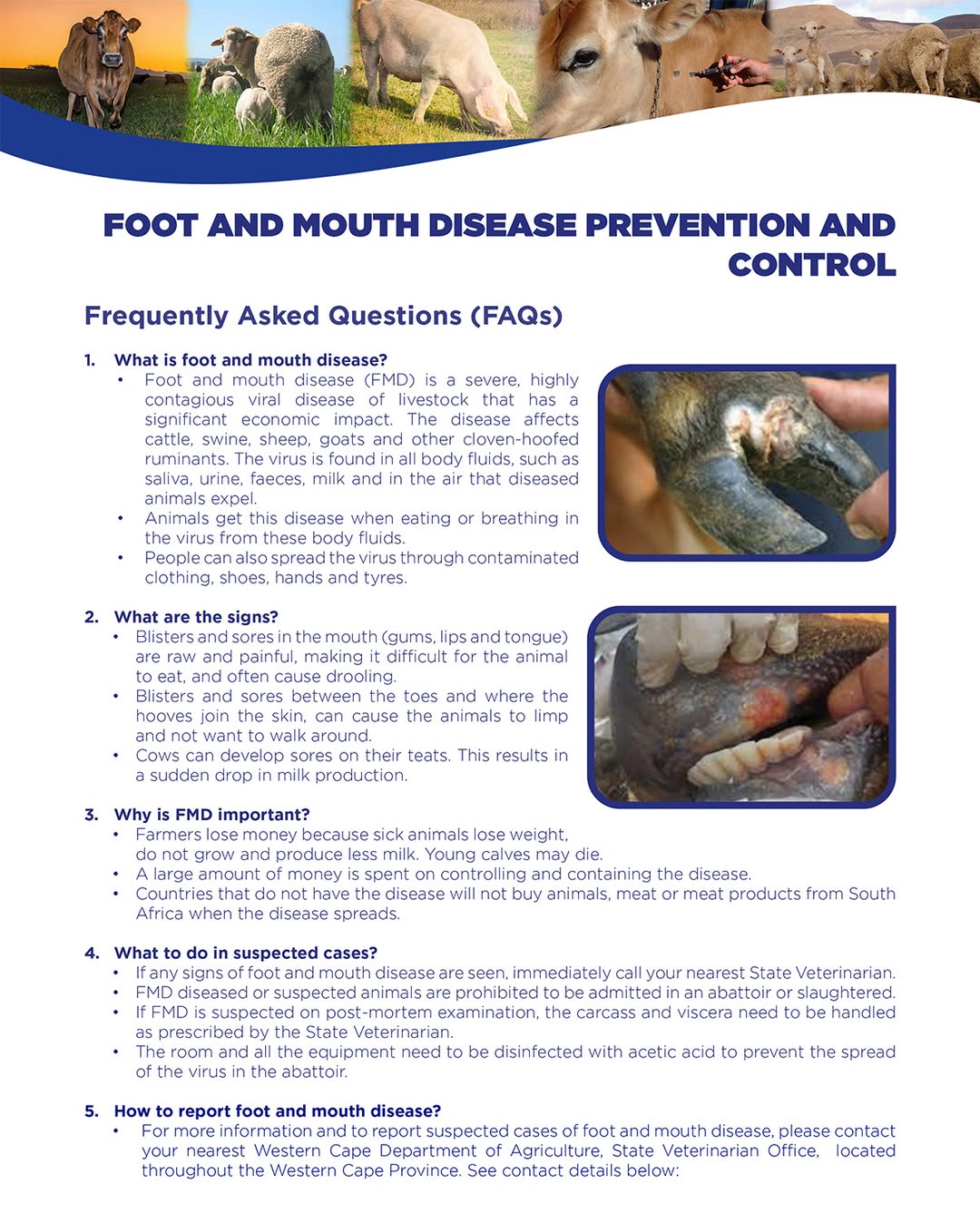
New vehicles strengthen George Municipality’s refuse collection fleet
In the photo above: Mayor Browen Johnson and Cllr Erika Brown, MMC for Environmental Services looks on as Samuel Buys, a Supervisor Driver from Community Services demonstrates how to operate a refuse compactor. He is a driver of a compactor truck.
George Municipality has officially taken delivery of two new refuse compactors and two cage trucks last week as part of its ongoing commitment to strengthen refuse collection services and ensure cleaner, healthier communities.
The handover took place during a recent visit to the Environmental Services department by Executive Mayor, Ald Browen Johnson, accompanied by the Acting Director for Community Services, Sivuyile Mtila, and the MMC for Environmental Services, Cllr Erika Brown.
“As part of our Integrated Waste Management Plan and Integrated Development Plan, it is critical that the Municipality maintains a replacement plan for refuse collection vehicles,” said Executive Mayor Ald Browen Johnson. “Since 2022, we have been replacing two refuse compactors per year to ensure that this essential service is delivered consistently and efficiently.”
For the 2025/2026 financial year, the Municipality invested in two new refuse compactors at a cost of R2 745 000 per vehicle. According to the Executive Mayor, these vehicles will significantly strengthen the Municipality’s refuse collection fleet.
“These new compactors will improve refuse collection across our municipal area and help us to ensure cleaner communities, while reducing service interruptions experienced by residents,” Ald Johnson said.
In addition, the Municipality has procured two cage trucks specifically for the collection of green bags used for garden waste removal. Each cage truck was acquired at a cost of R1 532 144.
“The introduction of these cage trucks will greatly improve the efficiency of green bag collections and support our environmental management objectives,” the Executive Mayor added.
Ald Johnson emphasised that the investment in new vehicles goes beyond fleet replacement. “Upgrading our fleet is not simply about replacing vehicles. It is about ensuring that we continue to serve every resident effectively, support environmental sustainability, and uphold our responsibility to deliver quality municipal services.”
He further commended officials for their efforts, saying: “I want to acknowledge the Environmental Services teams for their hard work and commitment. Together, we are building a municipality that prioritises service delivery, environmental responsibility, and community well-being.”
Photos:

Mayor Browen Johnson takes a group selfie with the officials at Environmental Services.

The brand new refuse compactor trucks and cage trucks delivered.

Sivuyile Mtila, Acting Director: Community Services, Milton Ngqavu, Supervisor Driver and Mayor Browen Johnson have a lighthearted moment at the handover of the trucks. Ngqavu (61) plans on retiring at the end of the month.

Cllr Erika Brown, MMC for Environmental Services, Sivuyile Mtila, Acting Director: Community Services, Mayor Browen Johnson and Frank Tamboer, Manager: Refuse Removal, Collections & Minimization at the handover of the trucks.
GARDEN ROUTE DAM LEVEL AND HAARLEM DAM LEVEL – 4 February 2026
Garden Route Dam Level
Percentage storage at new raised dam wall height 43.75%
Rainfall for the previous days: 0.5 mm (Measured from 26 January – 2 February 2026)
Haarlem Dam Level
Percentage storage 21.00 %
Rainfall for the previous days: 0 mm (Measured from 26 January – 2 February 2026)
Please see the link to 2D water demand management measures being implemented currently: http://tinyurl.com/3439h4n7
The cooperation of all users of municipal water is essential and is greatly appreciated.
PUBLIC NOTICE: SCAM ALERT – Water or Electrical Disconnections

George Municipality warns residents, account holders, and job seekers to be vigilant of scammers impersonating municipal officials who threaten to disconnect your electricity or water supply, claiming your account is in arrears.
George Municipality does not disconnect electricity meters or water supply for accounts in arrears.
These fraudsters:
• Claim to be “Heads of Disconnections” or Finance officials.
• Threaten immediate electricity or water disconnections unless instant payments are made.
• Demand money for EPWP or other job opportunities, including job interviews.
• Contact residents via WhatsApp or phone, instructing payments into private accounts.
Important to note:
• The Municipality never demands instant payment via WhatsApp/phone.
• The municipality will 𝗡𝗘𝗩𝗘𝗥 request payments via e-wallet or any informal payment method.
• The Municipality does not charge money for job interviews or employment.
• Officials will not visit your property to block/unblock prepaid meters or collect payments.
• Bank Account details for the Municipality are reflected on your statement. No other bank details are valid for George Municipality.
• If you receive any suspicious calls, messages, or requests for payment or personal information related to municipal accounts, please take the following steps immediately: Report to South African Police Service (SAPS) and/or via Municipal Fraud Hotline 0860 044 044
For Assistance, please contact:
Account access or billing (Monday to Friday, 07:45 – 16:30) 044 801 9111 or accounts@george.gov.za citing your account number for reference.
Human Resources: 044 801 9367 | recruitment@george.gov.za
Stay alert. Verify before you pay. Report suspicious activity immediately! George Municipality – Working together to protect our community.
PUBLIC NOTICE: EARLY CLOSURE – MAIN BUILDING FUMIGATION
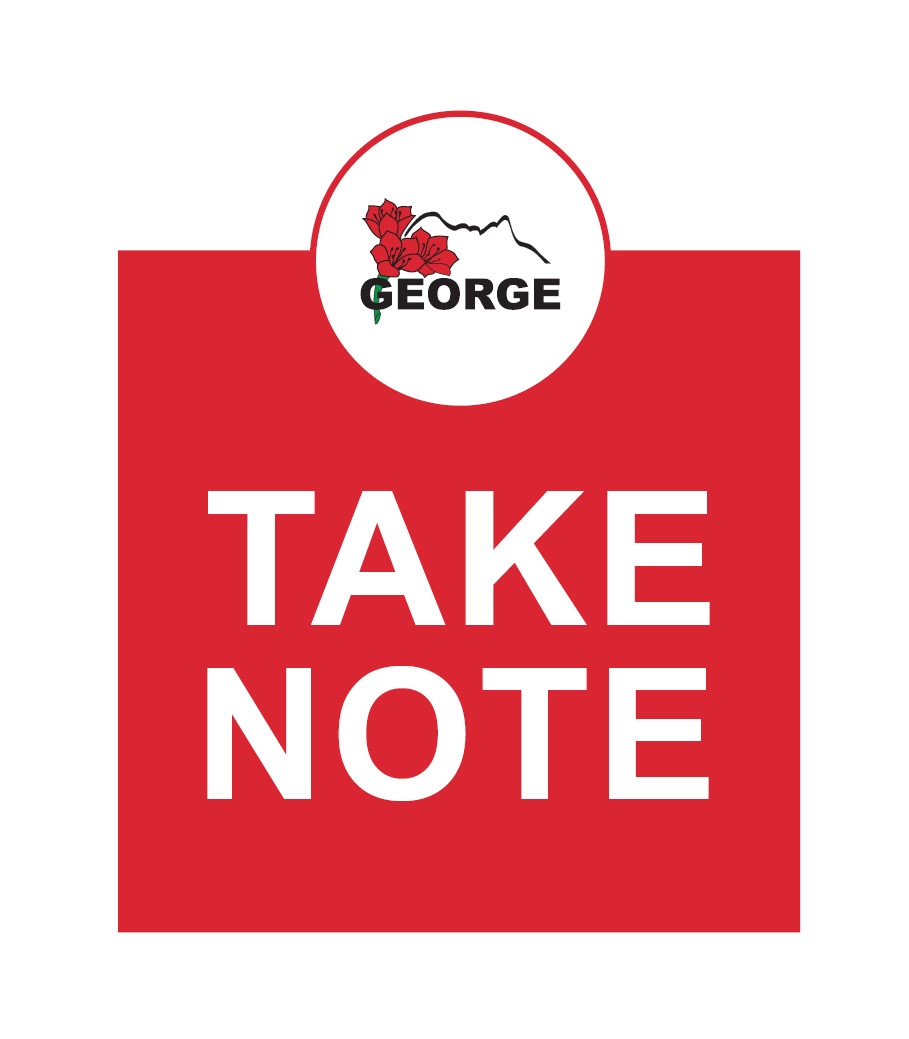
Please be advised that the George Municipality Main Building will close early on Friday, 06 February 2026, to allow for scheduled fumigation of the premises.
Closure times are as follows:
- Cashiers: close at 15:00
- All other public access areas: close at 15:30
The temporary closure is necessary to ensure a safe and healthy working environment for staff and members of the public. Normal operations will resume on Monday, 9 February 2026.
The Municipality apologises for any inconvenience caused and thanks the public for their understanding.
PUBLIC NOTICE: EARLY CLOSURE OF DLTC AND VTS
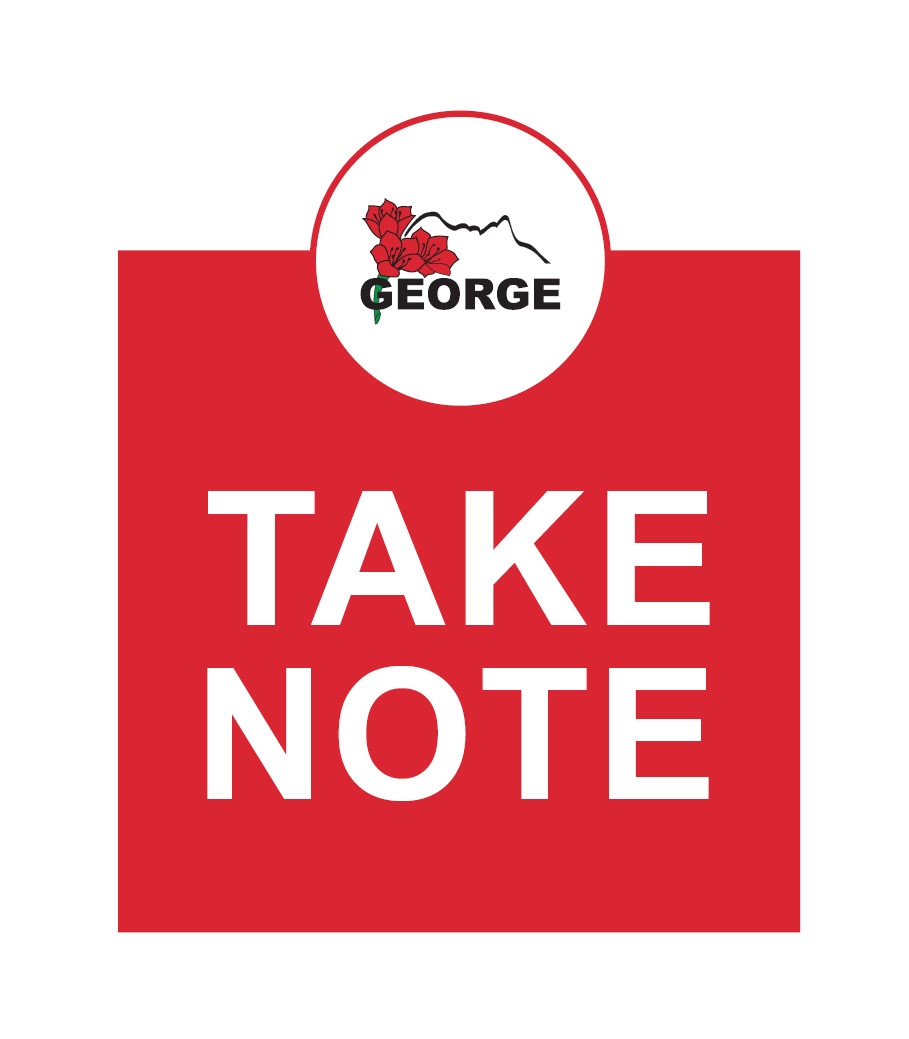
Members of the public are hereby advised that the Driver’s Licence Testing Centre (DLTC) and the Vehicle Testing Centre (VTS) will close early on Friday, 30 January 2026 due to circumstances beyond our control. Both centres will close at 14:00.
Normal operating hours will resume on Monday, 2 February 2026.
The George Municipality apologises for any inconvenience caused and thanks residents for their understanding.
Enquiries: 044 878 2400